Category
- Uncategorised
- & Office Products
- Amazon Launchpad
- amp; Games
- Appliances
- Automotive
- Baby
- Beauty
- Beauty & Personal Care
- Books
- Camera & Photo
- Clothing
- Computers
- DIY & Tools
- ehold & Personal Care
- Electronics
- ement
- ery & Office Products
- es
- Fitness & Outdoors
- Garden
- Health
- Health & Household
- hoes & Accessories
- Home
- Home & Kitchen
- Home Improvement
- Household & Personal Care
- Household Appliances
- hpad
- ics
- ive
- Kitchen & Dining
- lies
- Lighting
- ment
- mp; Games
- Musical Instruments
- nchpad
- ng
- nics
- oes & Accessories
- onics
- p; Photo
- Pet Supplies
- plies
- ppliances
- provement
- rovement
- rs
- ry & Office Products
- s
- sehold & Personal Care
- Shoes & Accessories
- Sports
- Stationery & Office Products
- Tools & Home Improvement
- Toys & Games
- Uncategorized
- usehold & Personal Care
- ve
- vement
- Video Games
Tru-Iron on Heat Transfer Paper for Dark Fabric (20 Sheets, A4) Heat Press Transfer Paper for T Shirt Printable Heat Transfer Vinyl for Inkjet Printer (AU-3-20)
$39.00 Original price was: $39.00.$28.60Current price is: $28.60.
- ?TRU-TRANSFER PAPER: Pack of 20 sheets Dark transfer paper and 4 sheets reusable Teflon Paper. Our dark iron-on t shirt printing transfer paper is produced with waterborne polyurethane by AI edge technology, allowing transfers stretchable and non-breakable up to 2X its original size, especially easy to cut with scissors or Cricut and other cutting machines. Our advanced and unique formula guarantees the transfers vibrant, soft and durable. No peeling, No cracking and No fading after 30 washes.
- ?REQUIREMENTS: Inkjet Printers (such as HP, Brother, Canon and other brands) | Pigment Ink, Sublimation Ink or Dye Ink | Scissors or Cutting Machine (Cricut or other brands) | Iron or Heat Press machine | Teflon Paper (included in the pack).
- ?APPLICATIONS: Transfer text, images, photos and pictures onto Black and Dark color 30%~100% cotton or nylon fabrics, such as T shirts, hoodies, totes, canvas bags, aprons, masks, pillow cases, cushion covers, tablecloths, flags and banners. Make custom DIY gifts to your friends or family on Mother’s Day, Father’s Day, Birthday, Thanksgiving, Easter, Halloween, Christmas, Valentine’s Day or Wedding Day.
- ?EASY TO USE: Just several steps use this Dark T-Shirt Transfer Sheets [1] Print & Cut out the image. [2] Peel & Place the printed image facing UPWARD onto fabric and cover the image with Teflon Paper. [3] Transfer Image with Iron or Heat Press. [4] Remove the teflon paper. Transfer has been done! Step-by-step instructions are on the back of cover paper in the pack.
- ?WHO ARE WE: We are a leading manufacturer with 20 years R&D, production and OEM experience (for many premium global brands) in heat transfer paper, waterslide decal paper and more. TransOurDream is one of our brands which is committed to offer high quality products for both home and professional users. Meanwhile we can help you build your own brand and print your logo on the backing of transfer paper. Any questions please don??t hesitate to contact us.


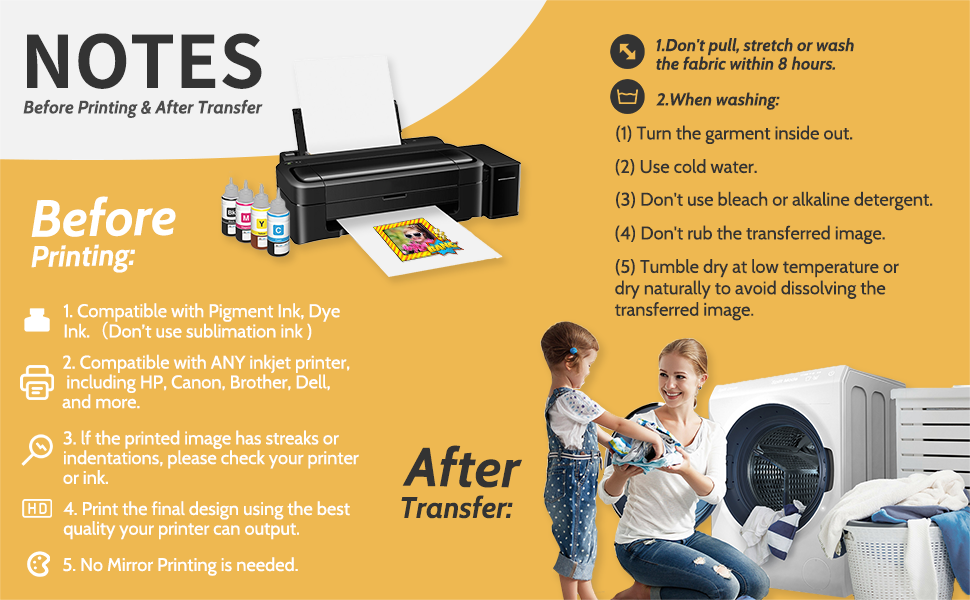
Ironing Tool Option
|
|
|
|
|---|---|---|
IRON – TRANSFER STEPS
NOTES:
|
EASY PRESS – TRANSFER STEPSTemperature and Time may vary based on easy heat press type and image size. Suggest you do a test before transfer onto t-shirts. For A4 size image, set temperature to 170??(338?H) and time to 120 seconds.
|
HEAT PRESS – TRANSFER STEPS
|
|
|
|
|
|---|---|---|
Step 1: PRINTPrint your design on the BLANK Side of transfer paper. Before Printing:
NOTES: Compatible with pigment ink, dye ink and ALL brands of inkjet printers (HP, Cannon, Brothers and more). |
Step 2: CUT & PEEL
NOTES: Transfer Paper is composed of two layers – the BLANK film and the backing LOGO paper. |
Step 3: PLACE
NOTES: Place the Teflon paper towards your design to protect it during ironing. |
|
|
|
|
|---|---|---|
Step 4: TRANSFERPlease refer to the specific operations for your ironing tool accordingly in the above figure.
|
Step 5: REMOVE TEFLON PAPERAfter ironing done, peel off Teflon paper. |
Step 6: DONECongratulations! Your DIY image transfer has been done. Enjoy! |


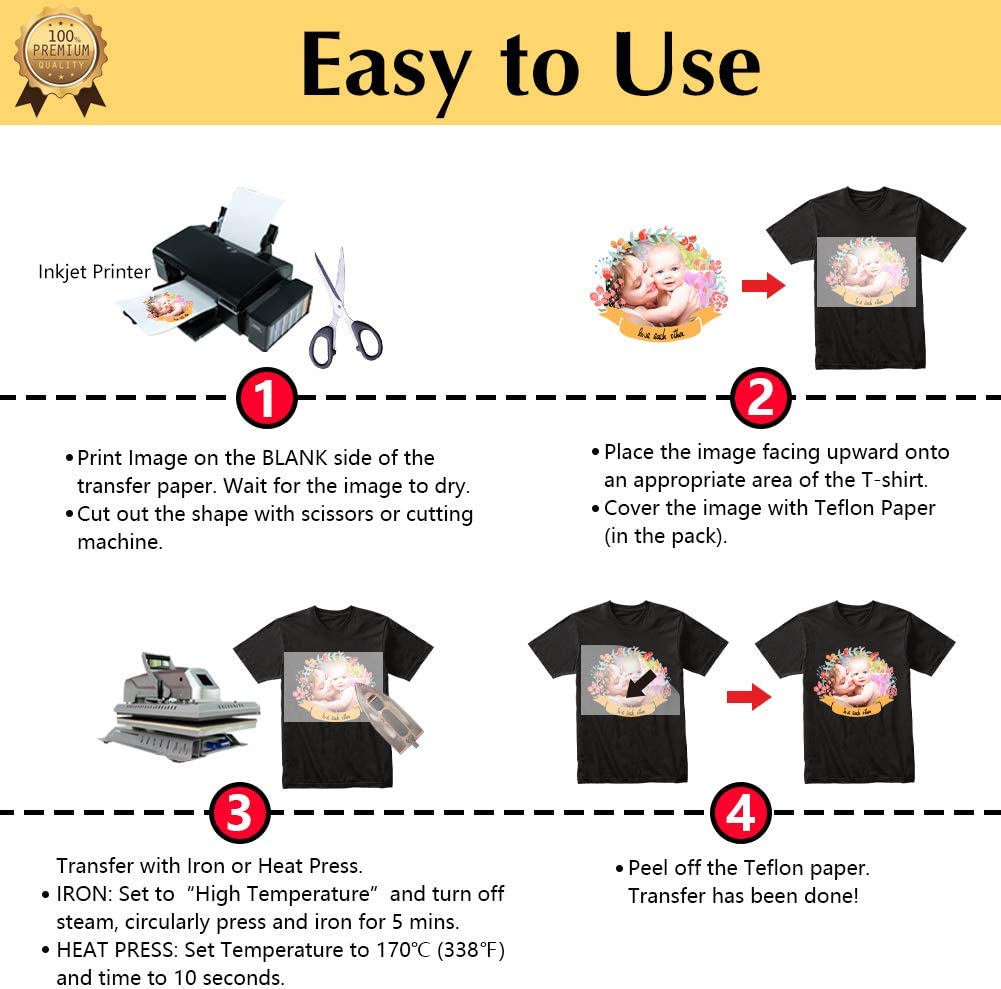







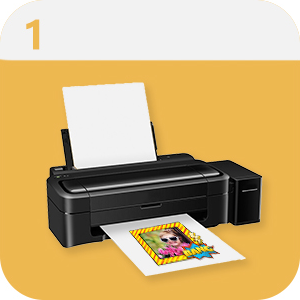
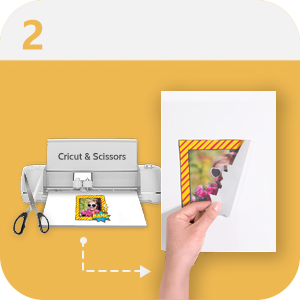









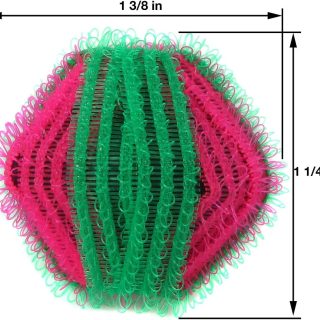
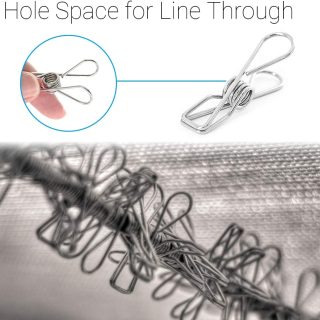


Reviews
There are no reviews yet.