Category
- Uncategorised
- & Office Products
- Amazon Launchpad
- amp; Games
- Appliances
- Automotive
- Baby
- Beauty
- Beauty & Personal Care
- Books
- Camera & Photo
- Clothing
- Computers
- DIY & Tools
- ehold & Personal Care
- Electronics
- ement
- ery & Office Products
- es
- Fitness & Outdoors
- Garden
- Health
- Health & Household
- hoes & Accessories
- Home
- Home & Kitchen
- Home Improvement
- Household & Personal Care
- Household Appliances
- hpad
- ics
- ive
- Kitchen & Dining
- lies
- Lighting
- ment
- mp; Games
- Musical Instruments
- nchpad
- ng
- nics
- oes & Accessories
- onics
- p; Photo
- Pet Supplies
- plies
- ppliances
- provement
- rovement
- rs
- ry & Office Products
- s
- sehold & Personal Care
- Shoes & Accessories
- Sports
- Stationery & Office Products
- Tools & Home Improvement
- Toys & Games
- Uncategorized
- usehold & Personal Care
- ve
- vement
- Video Games
MeLE Fanless Mini PC Stick Celeron J4125 8GB DDR4 256GB eMMC Windows 11 Pro Mini Computer Stick HDMI2.0 4K 60Hz 2.4G/5.2GB Dual Band WiFi Bluetooth4.2 Gigabit Ethernet Port PCG02 GLE
$471.74 Original price was: $471.74.$345.94Current price is: $345.94.
- Powered Intel Celeron Mini Computer Stick- PCG02 series equipped with Intel Gemini Lake Celeron J4125 (2GHz to 2.7GHz) Quad-Core Processor, pre-installed 64-bit Windows 11 Pro. Compare with the Atom Z8350 chip, this tiny pc has gotten to quite a good standard of performance and power consumption for basic tasks, such as web surfing, watching movies, office work, shopping online, etc.
- Expand up to 1TB for Faster and Larger Storage Options – Built-in 8GB Ram and 256GB eMMC for most Windows tasks. This fanless PC stick provides a faster and larger storage option for the higher performers, expandability for Micro SD up to 1TB.
- Fanless, no dust design – This fanless mini computer stick leverage a unique designed heat sink for cooling instead of a cooling fan, which is more effective and totally 0dB silent, providing a comfortable environment for streaming video and entertainment. No dust design is great for multiple commercial applications.
- Provides a stable network all the time – The first PC Stick comes with a built-in Gigabit Ethernet jack, which helps a bit with transfer speeds and the antenna provides a greater range of connection and ability to Ethernet connection. 2.4G / 5GHz AC Dual Band WiFi, providing stable connection at higher speed, fast enough for streaming and light working.
- Special Features and Additional Service- Kensington security lock is safe for commercial applications, perfectly apply for signage and publish area. This mini computer supports Wake on LAN / PXE / Auto Power on / RTC Wake. In addition to Amazon satisfaction guarantee we provide for this small pc one year guarantee for free.
MeLE Fanless Mini Stick PC 8GB RAM 256GB eMMC
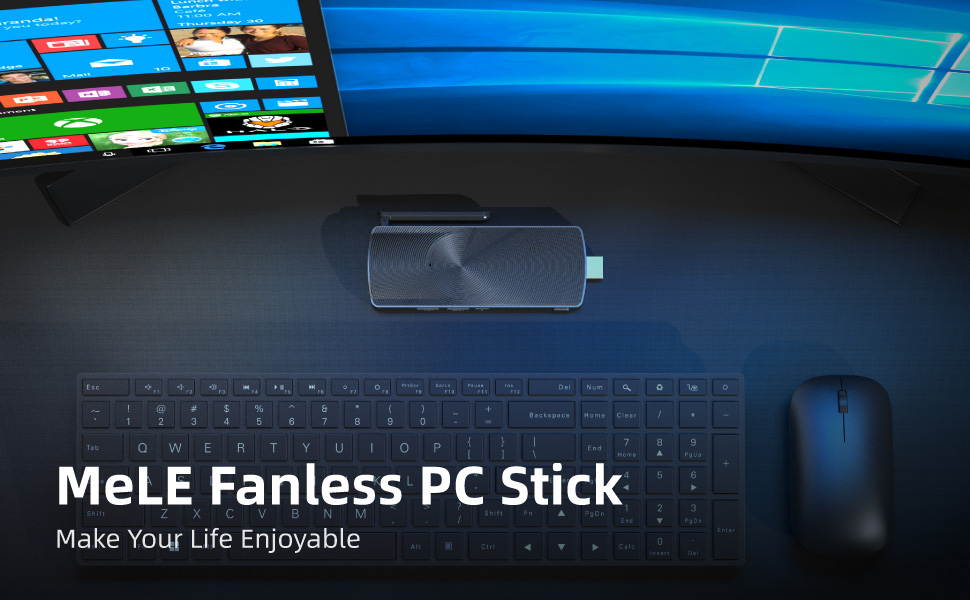
Tips to use MeLE Stick PCs
1) How to activate Windows?
- Each MeLE Mini PC has preinstalled Windows 10 License, can support Personalization, Windows Update and reinstall Windows repeatedly. Windows License is embedded in the BIOS??there is no need to input the 5×5 key number when you recovery or reinstall Windows. Windows will be activated automatically when MeLE Mini PC is connected to the internet.
- When you fail to activate Windows automatically, Please follow the steps below to reactivate??
Step 1) Connect to the Internet.
Step 2) Correct the date and time. Click Right mouse on the date/time area in the taskbar->Select Adjust date and time->Turn off Set time automatically and turn on it again to Synchronize the date and time.
- If the Windows still can’t be activated after the correct date and time, please restart your PC stick->Enter Settings->Update&Security->Activation->Troubleshoot to check whether the windows can be activated.
2) How to enter into BIOS Setting?
- Press the power button and press F7 or Delete continuously to enter select boot device menu –> select Enter Setup and press Enter.
3) Can it be powered by a power bank?
- No, it??s better not to do that. The Stick PC needs stable 5V3A power supply, it must connect with the original power supply.
4) Can it runs Windows11?
- Yes, the Windows can be updated to Windows11 when it is available.
|
|
|
|
|---|---|---|
Fanless Design &Power SaverIts innovative fanless heat dissipation design is both silent and energy efficient. The fanless design also reduces malfunctions and increases the life-cycle of the PC Stick |
Provide a stable network all the timeWith powerful 2.4G + 5.0G dual-band Wi-Fi, Bluetooth 4.2 and 1000 Mbps LAN to perfectly operate the Internet and ensure smooth media and videos; you will have a stable and smooth WLAN signal due to its strong connectivity |
Ultra 4K OutputNo delay on streaming Netflix, Youtubes’ 4K videos. The Intel UHD 600 graphics processor provides powerful hard decoding capability for you. |
|
|
|
|
|---|---|---|
Higher performanceMeLE PC Stick 8GB LPDDR4 and 256GB eMMC, which is enough for daily office and study. It supports 1TB Micro SD extension as well |
Small ,but mightyThe body size of only 5.5*2.3*0.7 inches does not take up space where it is placed. Weighing only 121g, it can be carried in any bag and is very portable |
Great for the business worldBIOS: Support Wake on LAN/PXE/Auto Power on/RTC Wake. The First fanless PC Stick with Ethernet Gigabit LAN Port in the world |

Specification
Model??PCG02
- CPU: Intel Gemini Lake Celeron J4125 Quad-Core
- Graphics: Intel HD Graphics 600
- Operating System: Windows 10 Pro (64-bit)
- Memory: 8GB LPDDR4
- Storage: 256GB eMMC Built-in
- 1x Mini PC Stick
- 1x DC Power Supply (5V3A)
- 1x User Manual
I/O Specifications
- 2x USB 3.0
- 1x HDMI 2.0, 4K@60Hz
- 1x 3.5mm Audiojack
- 1x Micro-SD Card Slot
- 1x Gigabit LAN Port
- 1x Power Button
- 1x DC Power Port
- 1x KensingtonLock Slot

MeLE Technologies (Shenzhen) Co., Ltd., a High Tech group with product R&D, manufacture, marketing and branding operation.
- Product Serial – MeLE mini PCs specialize in fanless design, quiet, portable, compact size, and high performance for basic tasks, web browsing, office & school work, video Streaming, commercial and manufacturing facility apply.
- Support – In addition to Amazon satisfaction service we provide for all our mini PCs three months free return and refund support, one year of product maintenance and lifetime tech support from manufacturer!
- Service – We welcome your ideas and suggestions. If there??s anything we can do to better our services and products, we want to know. Message us at any time at mele.cn to quickly reach our service representatives for assistance.

You must be logged in to post a review.
Related products
-
P12 PWM – 120 mm Case Fan with PWM, Pressure-optimised, Very Quiet Motor, Computer, Fan Speed: 200-1800 RPM – Black
$18.29Original price was: $18.29.$13.41Current price is: $13.41.Add to cart- OPTIMISED FOR STATIC PRESSURE: During the development of the new P12 PWM, special emphasis was placed on a focused airstream and thus a high static pressure
- 200 TO 1800 RPM REGULATED VIA PWM: Thanks to 4-pin connector, the RPM can be regulated in a broad spectrum via PWM, noise is kept at a minimum while maximum cooling performance is given when needed
- EFFICIENT TECHNOLOGY: The motor is powered by a latest generation PWM IC, achieving higher efficiency and saving energy without compromising performance
- EXTENDED LIFE SPAN: A 10 ??C lower motor temperature roughly doubles the life span of a fan, the new ARCTIC motor has a four times longer service life through its low coil temperature
- TECHNICAL DATA: Fan speed: 200?C1800 RPM, Airflow: 56.3 CFM/95.65 m3/h (@ 1800 RPM), Noise Level: 0.3 Sone (@ 1800 RPM), Pin: 4-pin
-
Big Hexapod Robot Kit for Raspberry Pi 4 B 3 B+ B A+, Walking, Self Balancing, Live Video, Face Recognition, Pan Tilt, Ultrasonic Ranging, Camera Servo Wireless RC
$284.92Original price was: $284.92.$208.94Current price is: $208.94.Add to cart- This big hexapod robot has multiple functions. (Assembly required. Raspberry Pi and Battery are NOT contained.) Overview video -> https://youtu.be/LvghnJ2DNZ0
- Provides detailed tutorial (download needed, no paper tutorial) and complete code (Python). Download link -> https://git.io/JTtZ5
- Compatible models -> Raspberry Pi 4B / 3B+ / 3B / 3A+. (2B / B+ / A+ / Zero 1.3 / Zero W is also compatible but needs extra parts.)
- Control methods -> Controlled wirelessly by your Android devices, iPhone and computer (Windows, macOS and Raspberry Pi OS).
- Needs battery -> See “AboutBattery.pdf” in downloaded file to buy.
-
Lap Desk – Portable Laptop Desk with Device Ledge, Mouse Pad and Phone Holder , Fits up to 15.6inch Laptop Tablet Black Laptop Stand for Home Office Writing Desk and Drawing
$59.98Original price was: $59.98.$43.99Current price is: $43.99.Add to cart- Super Comfy and Durable Laptop Tray:Made of selected MDF with classic wood grain finish and comfortable foam-cushioned bottom, this Laptop Desk offers comfort and stability for you .Innovative, dual-bolster cushion conforms to your lap, keeping you cool and relax .
- Multifuntion Home Office Lap top Desk: Great for laptops, tablets, smartphones.Fits up to 15.6″ laptops and most tablets.This lap tray provides a smooth and elevated surface, making it comfortable for surfing the internet with a mouse. Can be used for floor, sofa,bed or car as a laptop stand, work stand, drawing table.
- Protect Your Laptop :Smooth flat surface helps improve air-flow and allows for proper laptop ventilation.Effectively Avoid computer heating up for a long time using. With a Built-in mouse pad and media slot: Built-in Mouse pad helps improve work efficiencys.And the desktop notch can place phones, pens, mouse and small articles.
- Lightweight & Portable:This lap table is extremely lightweight and come with reinforced carrying handle that allows you to easily take it with you everywhere and make your work, study or travel more enjoyable. Ideal for women, kids and seniors.Size:Wide surface 22.44″ x 12″ and includes integrated 5″ X 9″ mouse pad
- Making You Satisfied:The portable lap desk comes with 30 day money back guarantee. We are fully confident in the design and durability of our products. If you have any question, please contact us, we will try best to assist!
-
Bottom Case Rubber Feet for MacBook Pro Retina 13″ A1425 A1502 15″ A1398
$21.54Original price was: $21.54.$15.80Current price is: $15.80.Add to cart- 4 – Bottom case feet included
- Replace worn or missing bottom case feet on your MacBook Pro Retina
- Sturdy case feet prevent your MacBook from sliding around on your lap or desk
- Compatible for MacBook Pro Retina 13 Inch A1425 A1502 ,15 Inch A1398
- Not for AIR ( A1370 A1369 A1465 A1466 ) , PRO (A1278 A1286 A1297)

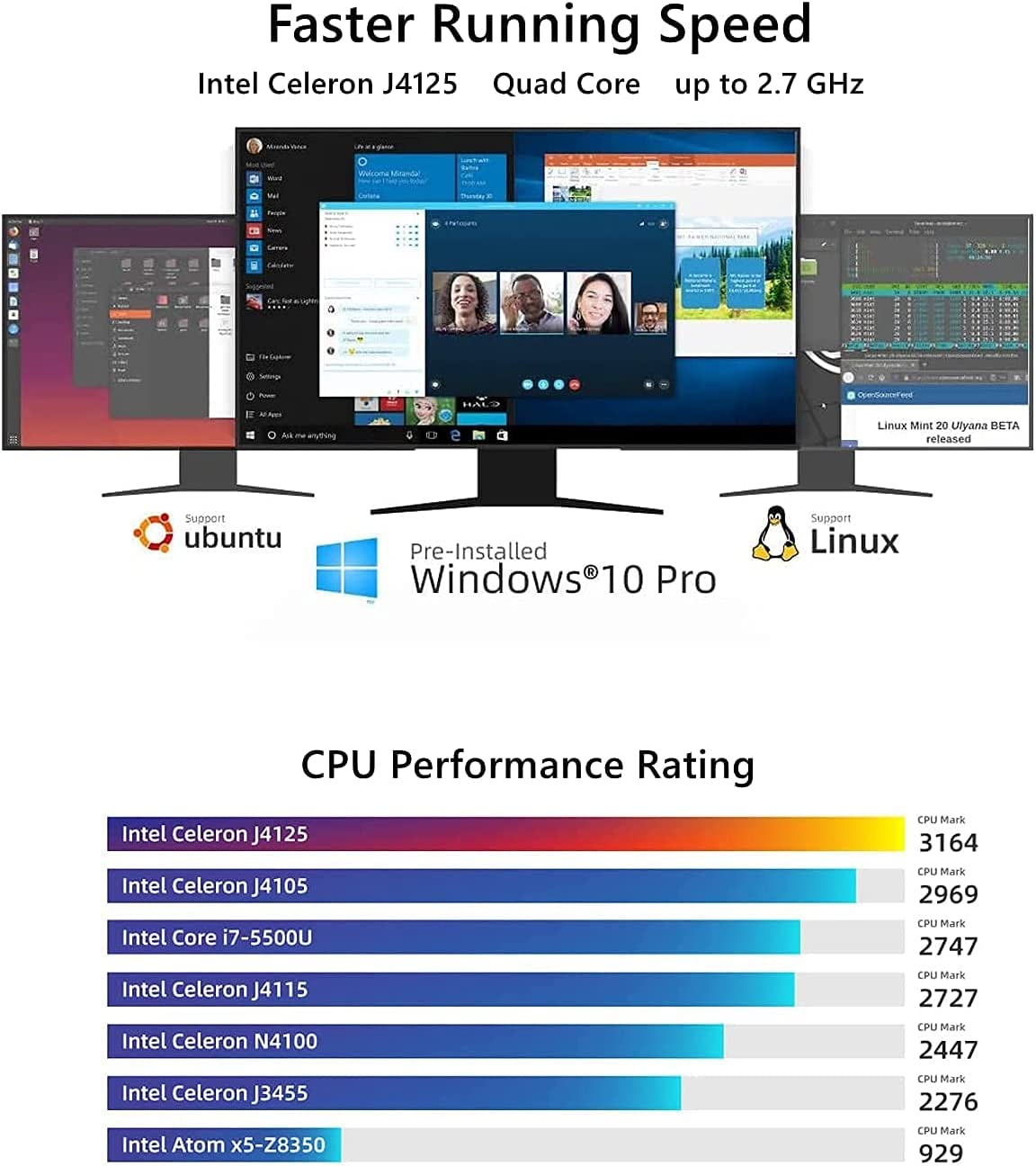


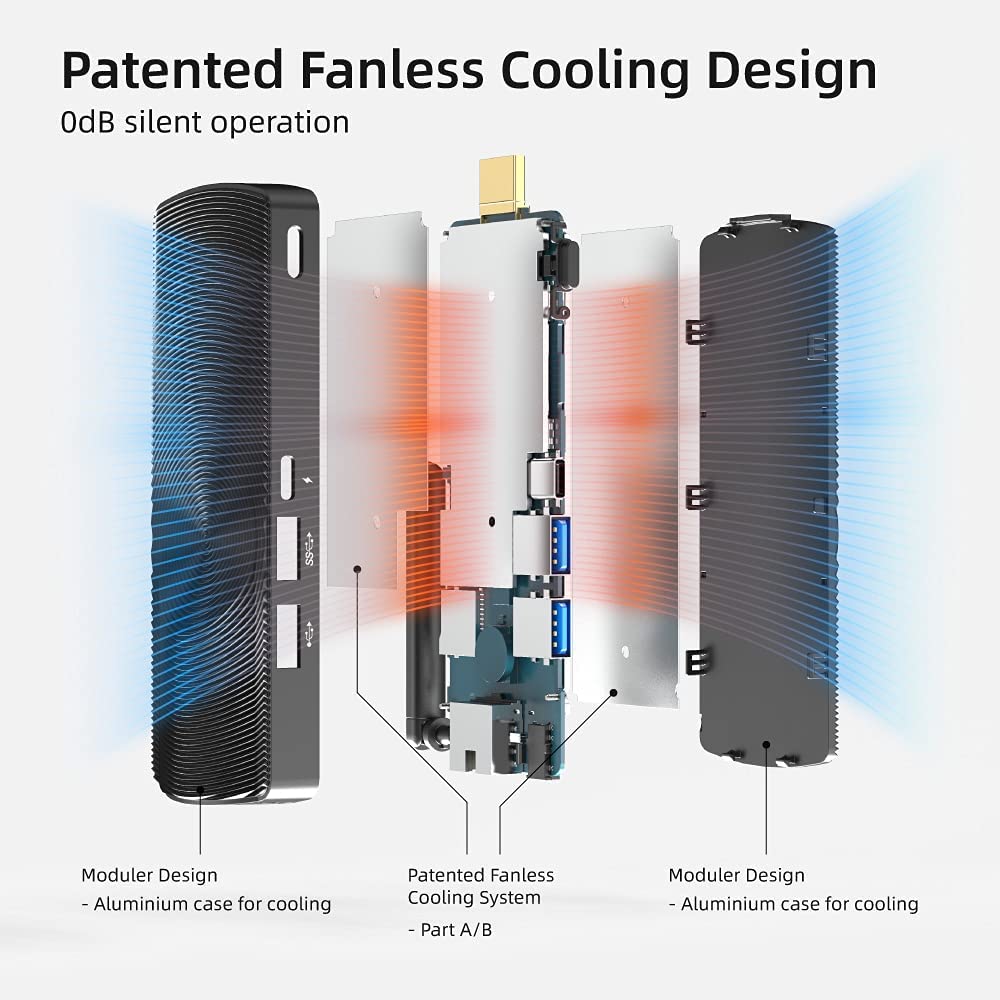


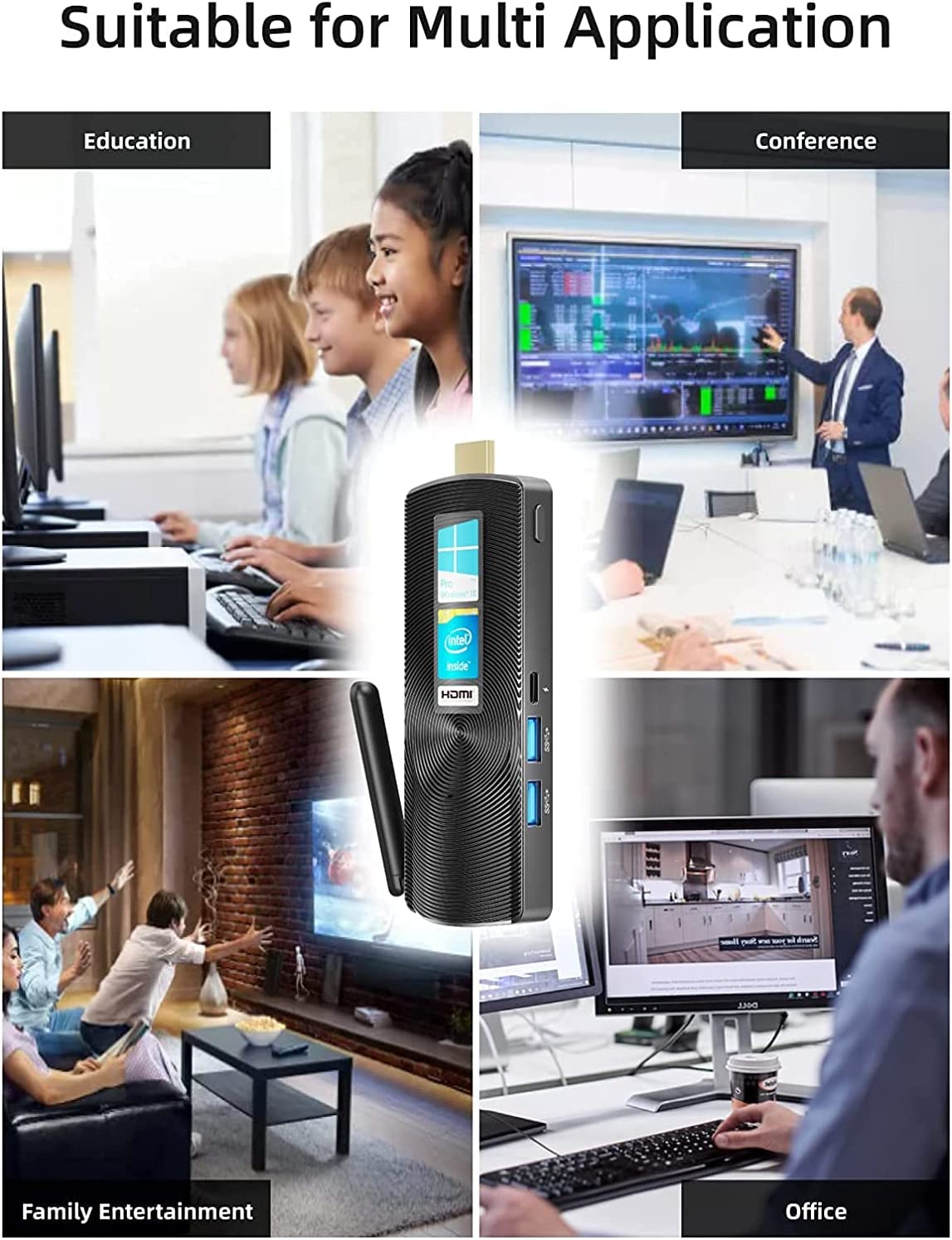











Reviews
There are no reviews yet.