Category
- Uncategorised
- & Office Products
- Amazon Launchpad
- amp; Games
- Appliances
- Automotive
- Baby
- Beauty
- Beauty & Personal Care
- Books
- Camera & Photo
- Clothing
- Computers
- DIY & Tools
- ehold & Personal Care
- Electronics
- ement
- ery & Office Products
- es
- Fitness & Outdoors
- Garden
- Health
- Health & Household
- hoes & Accessories
- Home
- Home & Kitchen
- Home Improvement
- Household & Personal Care
- Household Appliances
- hpad
- ics
- ive
- Kitchen & Dining
- lies
- Lighting
- ment
- mp; Games
- Musical Instruments
- nchpad
- ng
- nics
- oes & Accessories
- onics
- p; Photo
- Pet Supplies
- plies
- ppliances
- provement
- rovement
- rs
- ry & Office Products
- s
- sehold & Personal Care
- Shoes & Accessories
- Sports
- Stationery & Office Products
- Tools & Home Improvement
- Toys & Games
- Uncategorized
- usehold & Personal Care
- ve
- vement
- Video Games
PCIe to USB 3.2 Gen 2 Card with 20 Gbps Bandwidth, 3 USB Type-A and 2 USB Type-C Ports, RedComets U21
$97.48 Original price was: $97.48.$71.49Current price is: $71.49.
- Multi-ports PCIe to USB 3.2 Gen 2 Card: The card offers three USB Type-A ports and two USB Type-C ports from PCIe x 4 slot.
- Fast-Speed Transfer: The USB Type-A port near the PCIe interface exclusively takes 10 Gbps bandwidth. The other four USB ports share 10 Gbps bandwidth, and each port can achieve 10 Gbps rate when used solely.
- Wide Compatibility: The extension card is compatible with Windows 11??7, 8, 10, and Mac OS 10.8.2 and above. Win 10, Mac OS, and Linux does not need any driver. It requires installing a driver when operating on Windows 7. Users can download the driver from our official website.
- Simple Installation: The product draws power directly from the PCIe slot on the motherboard. No external power adapter required, and hassle-free installation guaranteed.
- Safety First: The USB Type-A ports support a maximum 5W power, and the USB Type-C ports 15W. All come with over-current protection.


About Inateck RedComets Series
Inateck is dedicated to enhancing the digital lifestyle of our customers. The newly-released RedComets series is a product line custom developed by Inateck team to offer solutions for PCIe to USB ports extension. We have all along pursued the highest industry standard to develop each of our products. Utilizing the cutting-edge chips, our engineers designed the circuitry and safety functions of the RedComets U21 PCIe to USB 3.2 Gen 2 Extension card with expertise and craftsmanship. All for providing you with the most professional computer port extension solution.
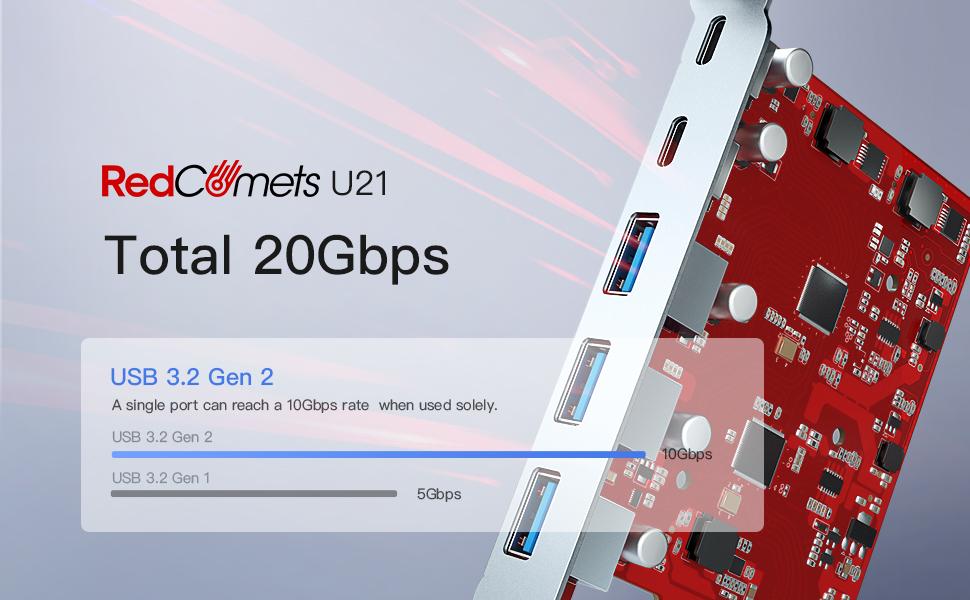
Fast-Speed Transfer
The USB Type-A port near the PCIe interface exclusively takes 10 Gbps bandwidth. The other four USB ports share 10 Gbps bandwidth, and each port can achieve 10 Gbps rate when used solely.
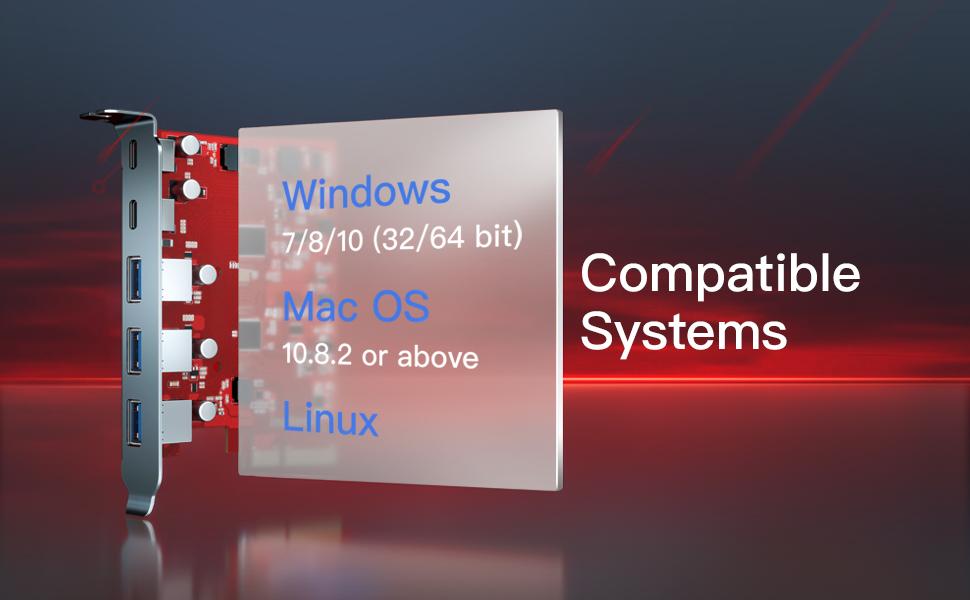
Wide Compatibility
The extension card is compatible with Windows 7, 8, 10 and Mac OS 10.8.2 and above. It requires installing a driver before operating on Windows 7. Users can download the driver from Inateck??s official website. Driver-free for Windows 8, 10 and Mac OS 10.8.2 and above.

Safety First
The card draws power from the PCIe slot on the motherboard. No external power adapter is required. Hassle-free installation is guaranteed. The card works with the motherboards of PCIe 2.0 protocols and above. It functions with PCIe x 4, x 8 and x 16 slots.
The USB Type-A ports support a maximum 5W power, and the USB Type-C ports 15W, all with over-current protection.
Low profile is not supported.
Package List
1 x Inateck RedComets U21 PCIe to USB 3.2 Gen 2 Card
1 x Back plate
1 x Cross Screwdriver
4 x Screws
1 x Instruction Manual
1. Please contact the motherboard manufacturer and check the information below.
a. Make sure that the PCIe interface protocol is PCIe 3.0 or above.
b. Make sure that the lanes allocated to the PCIe interface are x4 or more. Note that the lanes allocated to a PCIe x4 interface can be x2 or x1.
c. The number of lanes on the motherboard is fixed. When multiple PCIe interfaces are in use, the actual transmission speed for each interface will be lower than its theoretical value. Suppose that there are 16 lanes on a motherboard where there are two x16 PCIe interfaces that support PCIe 3.0. Theoretically, each interface can reach a maximum bandwidth of 128 Gbps. However, when the two interfaces are in use simultaneously, the lanes allocated to each port will be evenly split to x8 with maximum bandwidth being 64 Gbps.
2. Check if the device connected to the PCIe card supports a 10Gbps bandwidth, which includes the device and the cable between the device and the card.
You may consult the device supplier to check if your device support a 10Gbps bandwidth.
You may quickly check if you cable supports a 10Gbps bandwidth with the methods below:
a.Is the cable length less than one meter? Generally speaking, cables that support 10 Gbps bandwidth are demanding in length. A shorter cable can theoretically transmit data faster. Studies have shown that the cable can hardly reach a 10Gbps bandwidth when the cable length exceeds one meter.
b.If you??ve purchased a cable at a very low cost, it??s much likely that the cable won??t support 10 Gbps bandwidth.Sometimes cost determines quality. The cost for a cable that supports 10 Gbps bandwidth is regularly higher than a normal one, and so is the cost.
c.Consult the cable supplier to check if your cable support 10Gbps bandwidth.
3. Check whether other ports on the PCIe card are in use.
The total bandwidth of the 5 ports on the PCIe card is 20Gbps.
The USB Type-A port near the PCIe interface exclusively takes 10 Gbps bandwidth, and the rest four ports share 10 Gbps bandwidth. When these four ports are in use simultaneously, the PCIe card will allocate bandwidth intelligently according to the external devices.
You must be logged in to post a review.
Related products
-
Office Professional 2019 for Windows 10 & 11 (Lifetime Version)
$65.98Original price was: $65.98.$48.39Current price is: $48.39. -
Bottom Case Rubber Feet for MacBook Pro Retina 13″ A1425 A1502 15″ A1398
$21.54Original price was: $21.54.$15.80Current price is: $15.80.Add to cart- 4 – Bottom case feet included
- Replace worn or missing bottom case feet on your MacBook Pro Retina
- Sturdy case feet prevent your MacBook from sliding around on your lap or desk
- Compatible for MacBook Pro Retina 13 Inch A1425 A1502 ,15 Inch A1398
- Not for AIR ( A1370 A1369 A1465 A1466 ) , PRO (A1278 A1286 A1297)
-
Samsung Galaxy Tab S8+ WiFi 256GB, Dark Grey
$2,248.50Original price was: $2,248.50.$1,648.90Current price is: $1,648.90.Add to cart- Divide your screen, conquer your day: Change the size, position and number of windows on your screen. You??re in charge with Multi Window*. That means you can research decor inspirations, sketch out architectural plans, and video chat with your friend ?? all at once on Tab S8+??s stunning 12.4?? sAMOLED display**
- Enhanced video calls: The ultra-wide front facing camera and built-in 3 microphones enhance videos calls delivering reduced background noise and a wider field of view. Auto framing is designed to automatically zoom in on the speaker and zooms out when colleague or friends enter the frame.
- S Pen snaps right into place to charge: Write, sketch, create or draw all your wildest ideas into reality with the S Pen’s with low latency. So many tools in one, the new S Pen gives you impressive levels of control.
- Bring Out Your Inner Artist: Love to draw or paint? Galaxy Tab S8 Series and the Galaxy S22 Series* work together like an epic canvas with an epic palette on Clip Studio Paint**. Choose brushes on your phone while keeping your canvas clear. With a natural brush feel you can bring life to your most imaginative creations.
-
ATEN CS782DP DP 1.2 KVM
$358.50Original price was: $358.50.$262.90Current price is: $262.90.Add to cart- Superior video quality ?C 4K UHD (3840 ?? 2160 @ 60 Hz) and 4K DCI (4096 x 2160 @ 60 Hz)
- DisplayPort 1.2 compliant, HDCP compliant
- USB 2.0 mouse port can be used for USB hub and USB peripheral sharing
- Computer selection via remote port selector, hotkeys, and USB mouse
- Console mouse port emulation/bypass feature supports most mouse drivers and multifunction mice
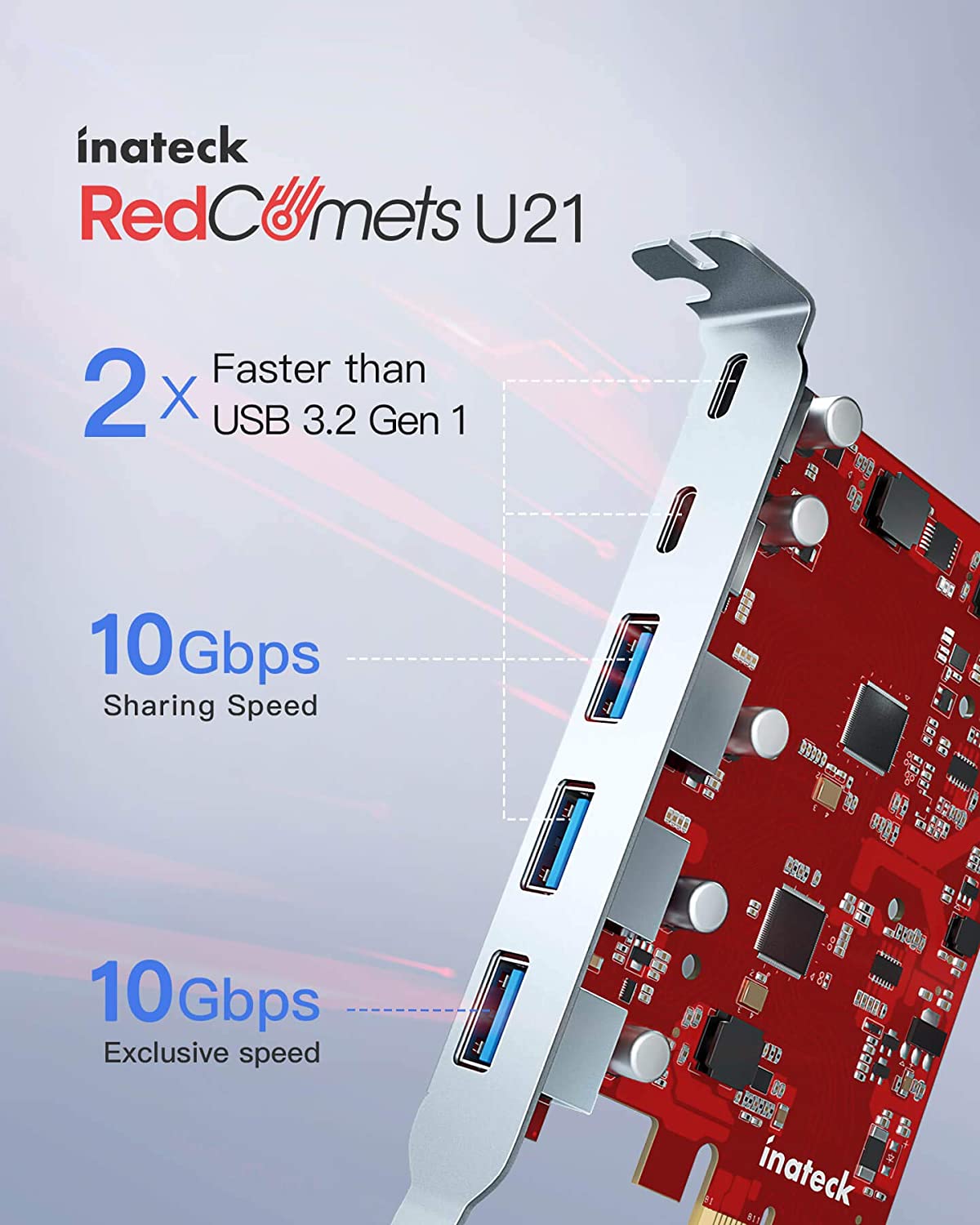

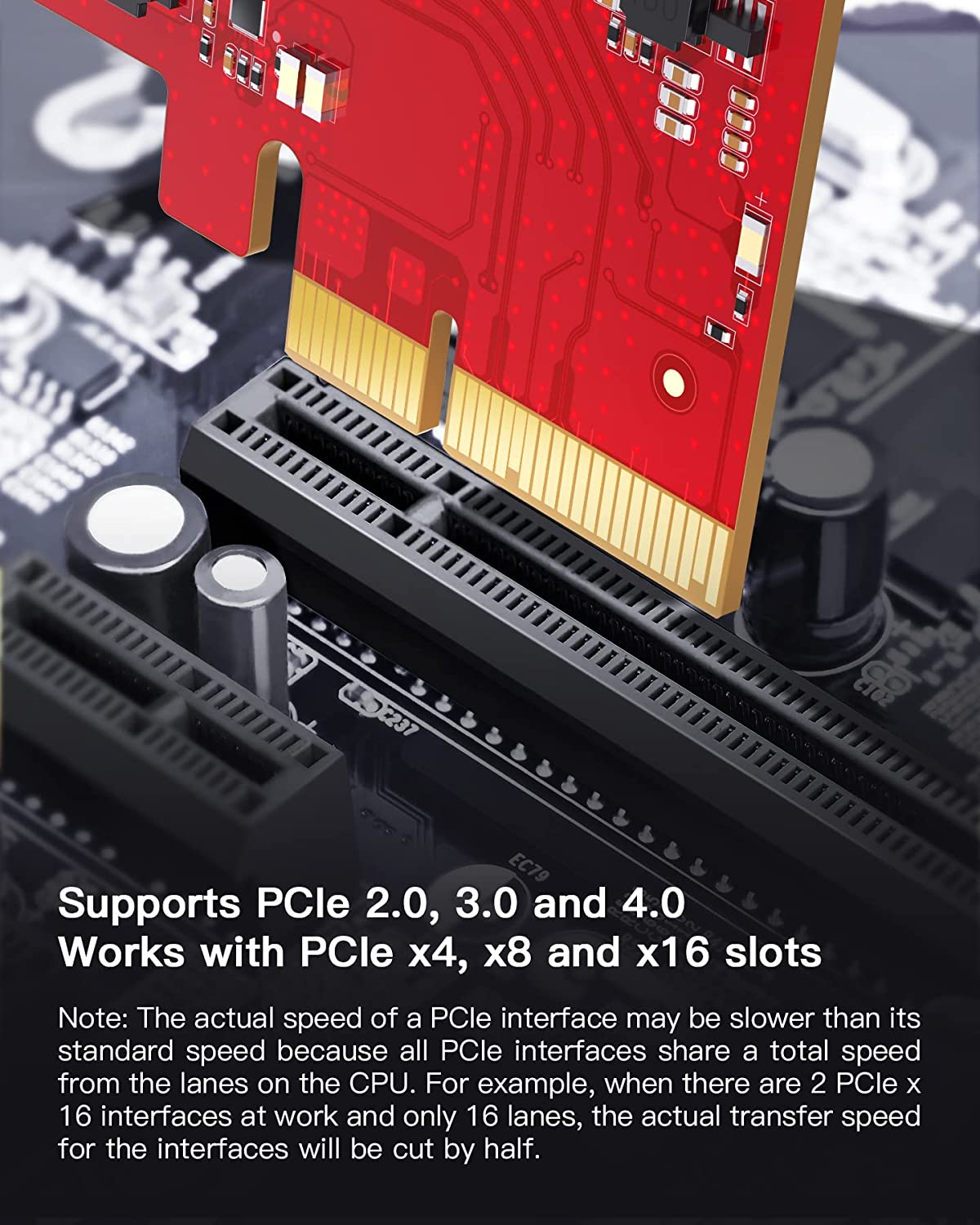
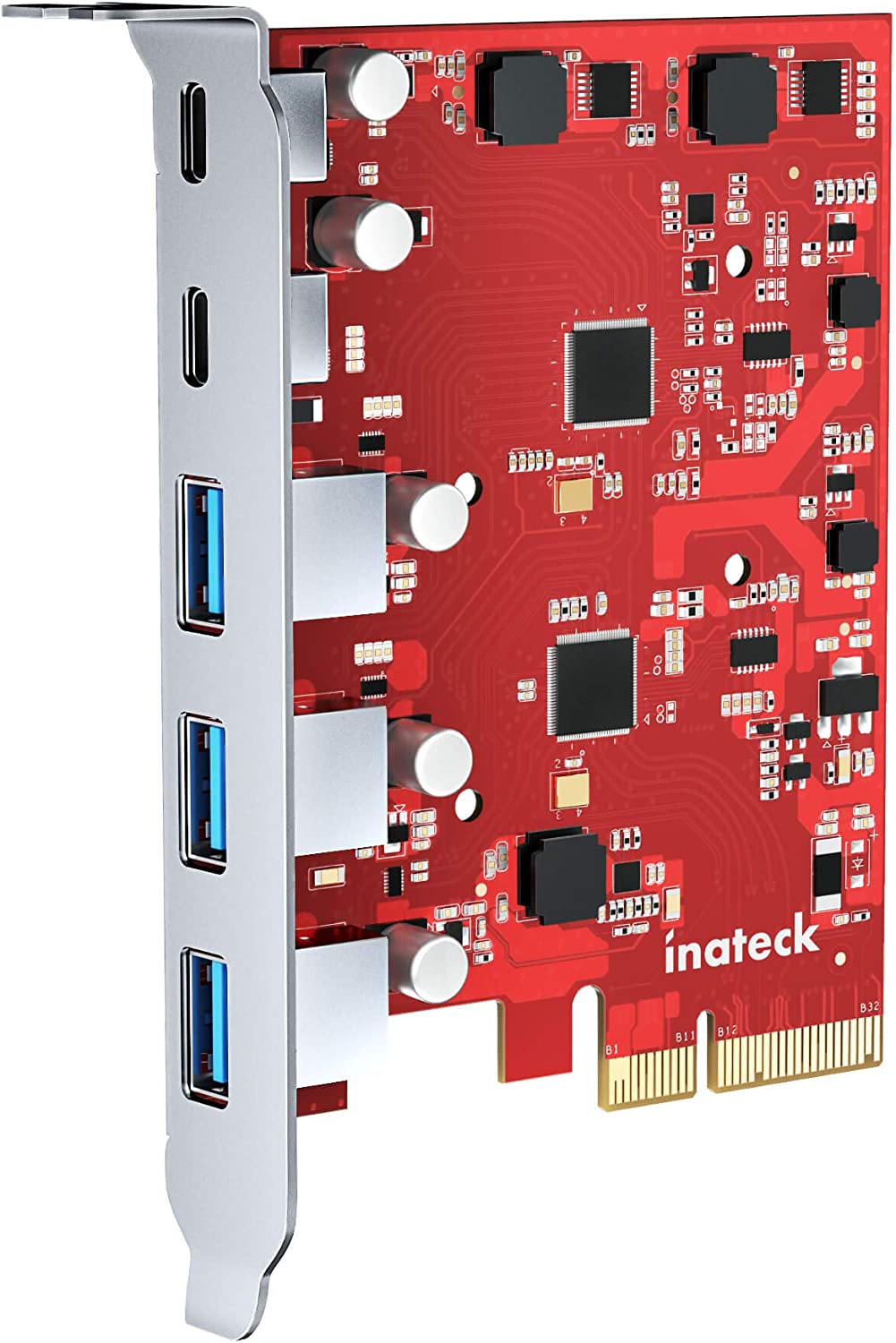


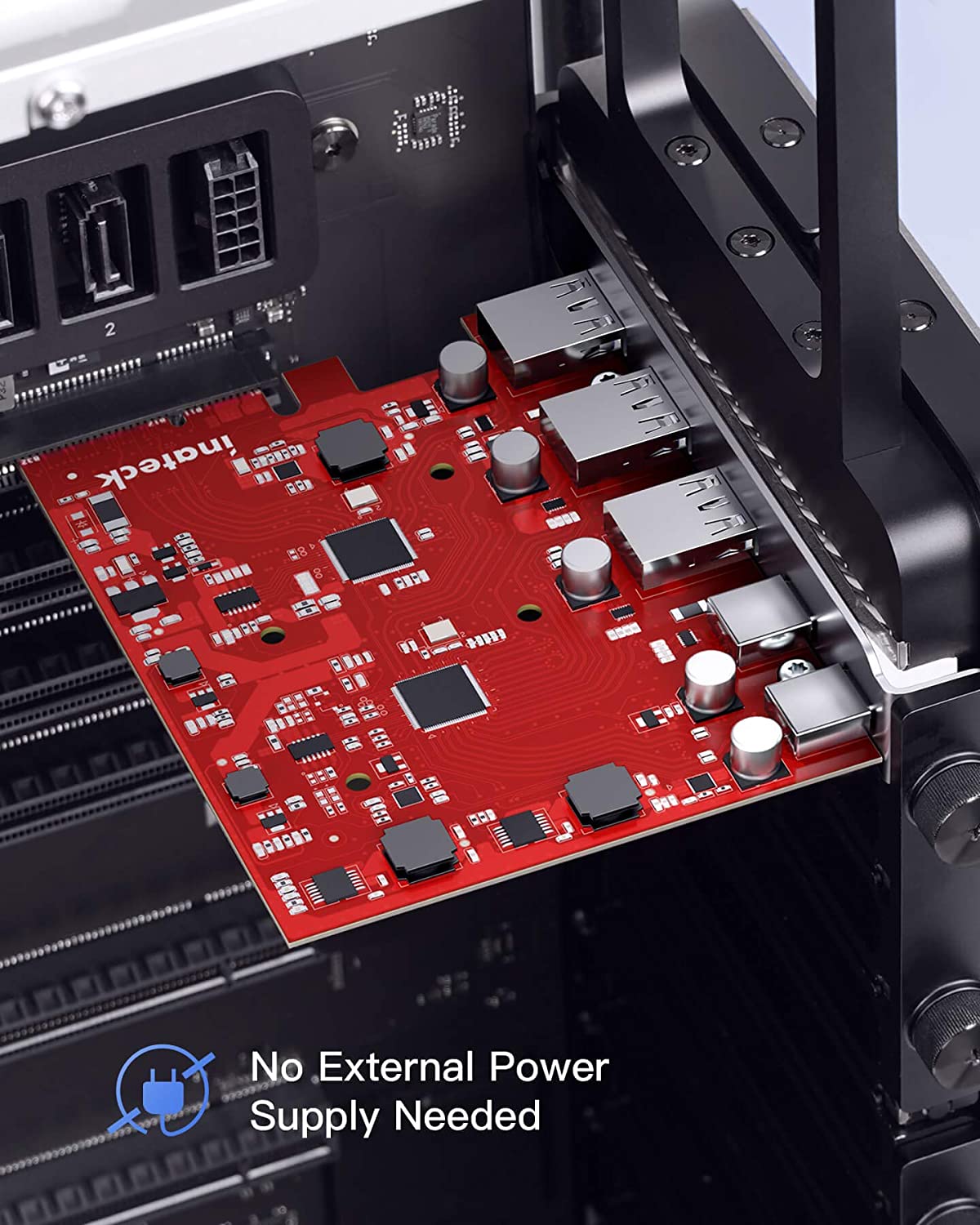



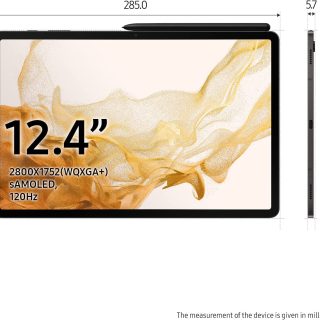

Reviews
There are no reviews yet.